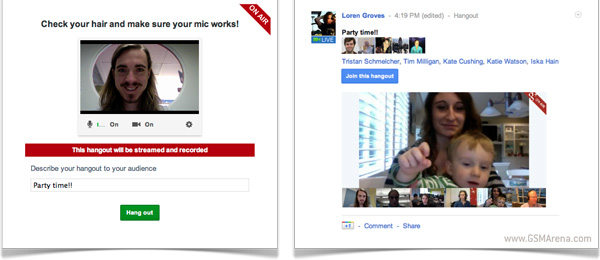Kindle Paperwhite starts shipping today, the first reviews are in
Shopping for an e-book reader this holiday season is certainly an exciting task, from a geek’s point of view at least. There are interesting offers on all price points and manufacturers and bookstores are vying for your attention. Whatever your price range though, you can’t miss on checking out the Amazon Kindle Paperwhite, which just launched today. Priced at $119 with Special Offers (which means lockscreen ads), this is probably the most sophisticated e-book reader your money can buy right now.

As the first reviews of the Kindle Paperwhite are now rolling in, we get to learn more about this, still US-only, gadget. Here’s a rundown of what’s hot and what not about this new e-reader.
The HOTs
Design-wise, the new Amazon Kindle Paperwhite e-reader is a lot different than the previous gen and that’s good. Gone is the shiny plastic, and the matte, soft touch black material is more than welcome. The Kindle Paperwhite is faster than the Kindle Touch and now about as responsive as the Nook with Glowlight.
The 6-inch screen is of higher resolution. This has led to a higher pixel density, making fonts more legible even at lower sizes. The new capacitive touch technology certainly makes life easier when you are going through the interface and settings. The screen surface has an added texture to make swiping and touching it feel even more tactile. The display certainly lives up to its name and at full brightness of the frontlight, it really looks as white as paper.
To add to the novelty, this year’s Kindle comes with built-in magnet switch, so when you are using it with the original case, the e-book reader would actually wake up as soon as you flip open the cover case.
And, of course, the pi��ce de r��sistance – the new system for front lighting is without a doubt the Paperwhite’s key selling feature. You are free to guess how many times I mistakenly called it Paperlight, while drafting this article. It just rolls off the tongue so much easier.
All reviewers agree that the light looks amazingly even and it feels almost as if the light comes from all sides. The new front light is reportedly useful for much more than late night reading. There are some 24 levels of brightness so you will always be able to fine tune it to match the ambient lighting (or the lack of it thereof). And having it on, has a benefit almost everywhere, except perhaps on a bright-lit beach, I guess.

The Kindle Paperwhite (right) compared to the Nook Glowlight (left)
Software-wise, the Kindle Paperwhite features novel perks such as an estimate of the time needed to finish the current chapter or the whole book. X-Ray, another feature, will show you all the major characters or terms throughout the book, though its usefulness is somewhat questionable.

X-ray shows the most frequently featured characters and terms
Twitter and Facebook integration allow you to share the name and link to the book you are reading directly to the social networks.
The NOTs
Modern day gadgets rarely escape reviewers’ scrutiny without warranting a scorning word or two. In this case, tech reviewers found that the relatively thin bezel on the Kindle Paperwhite makes it harder to hold than say, the Nook Simple Touch.
The Paperwhite also could have used some page turn buttons or at least, a single menu button. The storage is also not expandable, unlike the Nook Simple Touch, but honestly, I’ve never had to use a memory card inside my Nook, e-books take up so little space.
The Kindle case prices still seem like a rip-off and I can’t help the feeling that the maker is actually trying to offset the cheap introductory price of the e-book reader with overpriced accessories.
Making your mind
Summing it all up, all reviewers agree the Kindle Paperwhite is a must buy if you are after a new e-book reader. Perhaps, it may not be enough to make you upgrade if you already own the last year’s Kindle Touch or the Nook Simple Touch, but it’s definitely a top pick this holiday season. You just can’t beat the new front-lighting system and Amazon has some of the best prices on e-books these days.
All Kindle Paperwhite e-readers are already available, starting at $119 for the Wi-Fi only version with Special Offers. Unfortunately, there is still no word on when this thing is coming to our side of the ocean.
So what about you, are you getting one?
Gizmodo | Engadget | TechCrunch | Mashable | The Verge